
Tell us your requirements
We will understand your requirements and give you a list of pre-vetted developers within a few days.
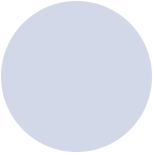


Advisory
Our experienced team guides you from ideas to implementation, leveraging our expertise to provide the best solutions for your needs.


SOFTWARE SOLUTIONS
Our skilled professionals deliver customized, scalable, and quality IT solutions, ensuring your receive services as per your requirements.


APPLICATION MANAGEMENT
We offer maintenance, customization and application development services both onsite and offsite.

Custom software development services for startups, small-to-midsize (SMB), and enterprise-size businesses.

Web Application Development Services Company that helps businesses by developing high-performing and secure web applications.

Build Native, Cross-Platform Apps for Desktop, Web, Mobile & Raspberry Pi.

Creative, secure, and reliable mobile apps for seamless experiences.

Leading ecommerce app Development Services Company that builds custom ecommerce mobile applications & solutions for your business at a reasonable price.

We design intuitive, engaging & user-friendly to create an amazing digital experience and improving brand value.

The goal of digital marketing is to reach a target audience, build brand awareness, generate leads, drive traffic to a website, and, ultimately, convert prospects into customers.

Would you like to know more about our Custom Software, Web or Mobile Application Development and Digital Marketing Services?






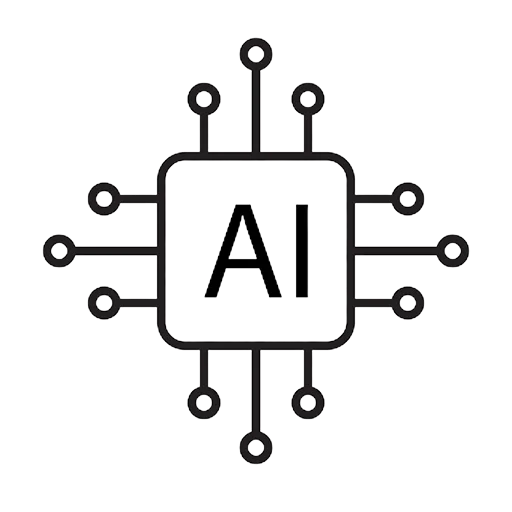
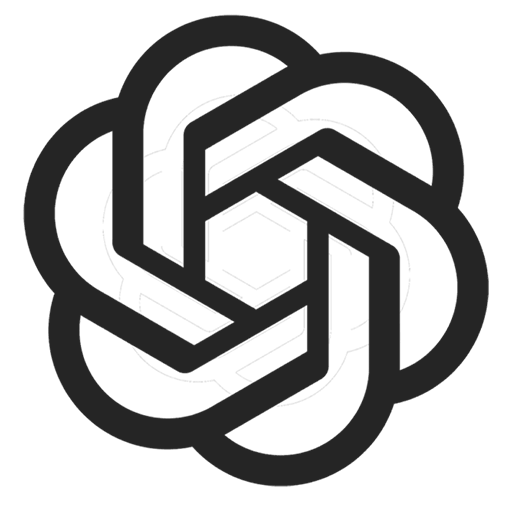





At TechAvidus, we integrate AI into every stage of the software development lifecycle, ensuring speed, precision, and efficiency. Our AI-enhanced workflows optimize requirement gathering, automate coding processes, and enhance testing capabilities—allowing us to deliver high-quality software faster while reducing costs. By adopting an AI-first approach, businesses gain a competitive advantage with smarter solutions and accelerated time-to-market. However, if your project demands a traditional development approach, our expert team is fully equipped to meet your needs. Embrace innovation with AI-powered development.
Read moreWe are driven by values and supported by a highly skilled team. We deliver high-quality results to our clients through our client-oriented process.
150+ customers have rated Five Star to TechAvidus on Google, GoodFirm, Clutch and Upwork.
Positive
Reviews
Number
of Employees
Project
Delivered




Tell us your requirements
We will understand your requirements and give you a list of pre-vetted developers within a few days.

Schedule an interview
Meet and select pre-vetted developers you like.

Start Trial
Hire a developer with 2 weeks of risk-free trial and start building a project.
All Rights Reserved. Copyright © 2025 | TechAvidus